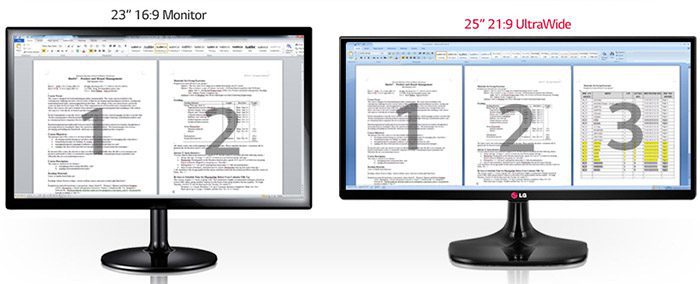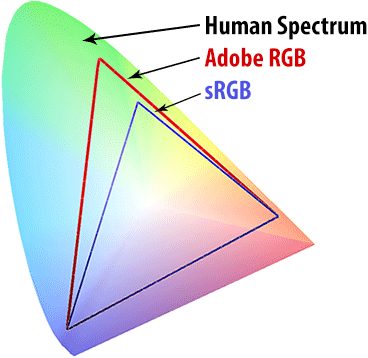Every artist requires a certain set of tools to make a master piece. These are called tools of the trade.
For an Architect, that tool most certainly is the monitor display. An Architect is judged by his models.
Since these models are made on a computer screen, why not choose the best monitor for Architects to enhance your work?
You will notice that monitor for Architects and monitor for engineering are more less the same.
However, I would say that an average Architect should have higher standard for his/her monitor as compared to an average engineer.
An Architect is not just a great mathematician, but also a highly creative designer.
Therefore, you not only need a monitor that can produce billions of colors (instead of millions in conventional monitors), but also be crisp and sharp in its image reproduction.
We talk more about the preferred features for architects in the FAQ section.
Disclosure: As an Amazon Associate I earn from qualifying purchases.
List of Best Monitor for Architects in October 2021
In brief, the following are the monitor that we have chosen for this article.
- LG 29WN600-W – 29 Inch – Ultrawide – Budget Recommended
- BenQ PD2700Q – 27 Inch – Recommended Professional Monitor
- Viewsonic VP2468 – 24 Inch – Cheapest Possible
- Samsung U32J590UQN – 32 Inch – Large Screen 4K
- Samsung SJ55W – 34 Inch Ultrawide Ultra WQHD
- LG 34UC80-B – 34 Inch Curved
- Dell Ultrasharp U3419w – 34 Inch Curved – USB-C – 4K
Brief Reviews
#1. LG 29WN600-W – 29 Inch – Recommended Budget Display
This is as 29 inch Ultra widescreen monitor. To give you an idea about the dimensions about this display, it has almost the same height as a 24 inch monitor but offers 30% more screen real estate.
Therefore, as far as the price is concerned, this is the best monitor for architects.
There is no doubt that a 21:9 Ultra Widescreen display can increase your productivity, but the good news is that it doesn’t have to be expensive.
If you were planning on getting a conventional 24 inch Full HD monitor, then we would recommend you get this instead.
This monitor costs slightly more than an average 24 inch professional monitor, but offers more resolution and real estate.
Besides that, it offers gorgeous looks. Architects have a keen sense for beauty, then why not complement your work space with an appealing display?
In addition to all this, this monitor covers 99% of sRGB color space. Therefore, you should have no issues with the color reproduction.
The Icing on cake is the HDR10 capability. This is one of the latest trend picking up with monitor market. This technology allows displays to enhance the colors significantly.
To complete the amazing package, this monitor also offers speakers as well as VESA mounting capability.
Essentials: IPS, 2560 x 1080, 29″. 99% sRGB coverage, AMD FreeSync. HDR10
Connections: 2xHDMI, DisplayPort
Speakers: 2×5 W
VESA: Yes
Response Time: 5 ms
#2. BenQ PD2700Q – 27 Inch – Recommended Professional Monitor
If you want a truly professional monitor built for simulation, CAD, and designing software, then this is one of the best valued out there.
Not only does it offer features specific to designing software but also offers a high resolution of 2560 x 1440. Since this is a 27 inch monitor, you will benefit in terms of productivity with the 2K resolution.
Other than that, this monitor offers 100% sRGB color coverage and offers a fully ergonomic stand.
This monitor is approved by SolidWorks and thus if you are a heavy CAD designer, you should keep this display in mind.
This monitor comes equipped with 3 modes designed specifically for the kind of work Architects do.
These include, Darkroom Mode that enhances colors in post processing environments, CAD/CAM mode and animation mode.
Essentials: IPS, 2560 x 1440, 27″, 100% sRGB color space
For Architects: DarkRoom, DualView, CAD/CAM mode, Animation Mode, SolidWorks certified
Connections: HDMI, DisplayPort v1.2, MiniDisplayPort, USB Hub
Speakers: 2 x 1 Watts
Ergonomic Stand
VESA: Yes
#3. Viewsonic VP2468 – Cheapest Possible
If you are a budding architect and want the get the cheapest possible monitor suitable for architecture then ViewSonic VP2468 is the way to go.
This is a highly affordable professional monitor with a 24 inch screen size and an FHD resolution.
Granted this isn’t much, however, as far as the colors are concerned, there isn’t anything that comes close to this monitor in this particular price range.
This monitor cover a wide variety of color space like sRGB, REC 709, DIOM-SIM, EBU and SMPTE-C.
Therefore whether you are working on digital work or for other mediums you will find a color space that suits your needs.
On top of that, this monitor offers a rare 14 bit 3D LUT which allows this monitor to have 4 trillion colors. Compare this to the mere 16.7 million colors on an average monitor.
Essentials: IPS, FHD, 24″, 4.39 Trillion Colors
Connections: 2 x HDMI, DisplayPort, Mini DisplayPort, USB 3.0 Hub
Response Time:7 ms
VESA: NO
#4. Samsung U32J590UQN – 32 Inch – Large Screen 4K
As we have discussed in the FAQ section , the 32 inch screen size is ideal with 4K resolution. You will be able to perform some serious multitasking as well as comfortably view all your work from a distance.
4K is four times the size of HD. That means you get a lot of space to work on. If you feel congested while working on your models, then 4K on a 32 inch monitor should liberate you from your shackles.
This monitor also offers a billion colors instead of the 16.7 millions colors that you get on an average monitor.
This is again a plus point if you are heavily inclined toward designing.
Since, this is a huge screen, it does offer the essential PIP/PBP feature. These two features allow you connect two devices to the monitor at the same time and display them side by side.
Essentials: VA, 4K, 32″, 1 Billion Colors, PIP/PBP.
Connections: 2 x HDMI, DisplayPort
VESA: NO
#5. Samsung SJ55W – 34 Inch Ultrawide Ultra WQHD
We are highly in favor of investing in an ultra widescreen for enhancing productivity.
These monitors are designed for the type of work architects do. They have the colors, the form factor, and of course, the size, to make you a lot more constructive.
This is one of the latest and most affordable 34 inch Ultrawide monitor with Ultra WQHD resolution.
Note that there is a difference between WQHD and Ultra WQHD resolution. An Ultra WQHD resolution offers a lot more pixels to work on. With the value it offers, this could well be the best monitor for architects.
The only relative drawback of this monitor is that it does not cover 100% sRGB color space. It only offers the conventional 16.7m colors.
It does offer PIP/PBP feature so that you can connect multiple devices to the monitor and display them both at the same time.
Essentials: VA, Ultra WQHD, 34″, PIP/PBP, 75 Hz
Connections: 2 x HDMI, DisplayPort
VESA: Yes
#6. LG 34UC80-B – 34 Inch Curved Best Monitor for Architects
This is most certainly the holy grail of monitor for architects. If your budget allows, then we highly recommend this. If your budget does not allow, then you know at least what to aim for.
This is the culmination of all the great features an Architect may need. From looks to configuration, this monitor is perfect.
Note that despite having the same size and resolution as the Samsung SJ55W above, this costs more.
This, however, is for good reasons. Firstly, instead of a VA panel, this offers an IPS panel.
IPS is the go to panel for perfect color reproduction. Furthermore, with a 10 Bit color depth, this monitor covers 99% of sRGB color gamut.
Furthermore, this monitor is not only curved, but also has a highly adjustable stand. Therefore, you can adjust the height of the monitor to be at a comfortable viewing angle.
One great feature of this monitor is the Screen Split function. This allows you to arrange your windows into a desired configuration automatically. Thus, this feature can enhance your multitasking capability.
Essentials: IPS, Ultra WQHD, 34 Inch, 1 Billion Colors, Screen Split, 100% sRGB coverage
Connections: 2 x HDMI, DisplayPort, USB Hub
VESA: Yes
#7. Dell Ultrasharp U3419w – 34 Inch Curved – USB-C – 4K
Dell Ultrasharp needs no introduction. The Ultrasharp series has a long history of delivering some of the finest displays in the market.
It is for this reason that they are generally synonymous with high performance displays.
Unfortunately, that also means that this monitor bears a hefty price tag. In fact, this is the most expensive monitor in this list.
For starters this is a 34 inch Ultrawide monitor with an IPS panel and a curved display with an Ultra WQHD resolution.
Therefore, as far as the pixel real estate is concerned, this monitor is just adequate.
With a 10 bit panel, this monitor offers 1.07 billion colors. Since this is a true 10 bit panel, this is a high grade monitor built for professional work. It also covers 99% of sRGB color space.
The relative drawback here is that it does not cover the Adobe RGB or the rest of the color spaces.
There is another small drawback. It has a maximum brightness of 300 nits. This is 50 nits lower than what many professional monitors offer.
On the flipside though, it is also 50 nits higher than what most conventional monitors offer – which is great.
As far as the ergonomics is concerned, it offers height adjustability, tilt, as well as swivel.
Pivot is not possible with a screen on this size and since this monitor lacks a VESA mount, you cannot hook it up on a dedicated monitor arm either.
In addition to all this, this monitor also boasts PIP and PBP feature. This allows you to connect multiple sources to this monitor and display both at the same time. Picture in Picture allows you adjust the relative size of each source.
The KVM switch is also a sweet feature on this display as it allows you to control multiple sources/PCs with a single set of mouse and keyboard.
To top this all up, one of the central feature of this monitor is the USB Type C port. With this you can power up your laptop directly from the monitor. This is great for those who appreciate a cleaner work environment.
Note that USB Type C is not the same as Thunderbolt 3.0 despite the fact that they both have the same form factor. Thunberbolt 3.0 can be used to power source as well as video source at the same time.
USB Type C in this monitor is only capable of powering a device like a laptop (upto 90 Watts).
Essentials: IPS, Ultra WQHD, 34 Inch, 1 Billion Colors, Screen Split, 100% sRGB coverage, Curved
Connections: 2 x HDMI, DisplayPort, USB Hub
VESA: Yes
FAQ
The features you choose in your monitor depends a lot upon your skills. If you create crude drawings or let software like AutoCAD create the drawings for you, then screen size and resolution would be the two most important aspects.
On the other hand, if you are an avid designer as well and use software like Maya, 3D Max and even Photoshop with your architectural prowess then you need to take color precision into account as well.
Size and Resolution
If you weren’t already aware, screen size and resolution are not the same. Resolution is the amount of pixels you have on the screen. The higher the number of pixels the sharper the image and the more real estate you get.
The more screen real estate you have, the larger can be your work space on a given software like AutoCad. Basically, the larger the resolution, the more content you can fit on the screen.
However, it does not make sense to have a high resolution like 2K or 4k on a 24 inch monitor.
Therefore, you need to decide on what screen size you would prefer. If you would like us to decide that for you we would advise something like this:
- Equal to 24 Inch: Full HD i.e 1920 x 1080
- Greater than or Equal to 27 inch and less than 30 inch: 2k i.e 2560 x 1440 aka QHD
- Great than or Equal to 30 Inch: 4k i.e 3840 x 2160 aka UDH
This is just a general guideline. In the end it all up to you. You can decide to go for 2K on a 32 inch monitor or 4K on a 27 Inch monitor.
The bottom line is that the higher the resolution, the costlier a screen gets.
Also we would not advise you to get anything higher than Full HD for 24 inch displays.
The only benefit a higher resolution on a 24 inch would give you is sharper text and images. It will not be comfortable for fitting 4 windows next to each other since everything will be too tiny to see. Thus, it is not worth it.
Other than the screen real estate, there is another reason why size and resolution must be taken into account when searching for an appropriate monitor. That reason is your viewing distance. This chart should help you.
Optimal Distance, Size and Resolution
Although this chart is produced for TVs, it can be used for monitors as well,
Curved vs Flat Monitor
Although there is definitely an improvement in experience when using a curved monitor for software like Autocad or 3Ds Max, in the end it all boils down to preference.
The wider the screen, the more you will benefit from the immersion offered by curved displays.
Therefore, it is preferred to go for curved screen if you plan on getting 21:9 Ultrawide monitors. However, note that a curved 21:9 displays costs a lot more than a flat 21:9 display.
Aspect Ratio
We would personally recommend that you go for an Ultrawide Sscreen monitor with an aspect ratio of 21:9 if your budget allows.
These monitors are built for designing software as well as for productivity. However, they are generally a lot more expensive.
Color Precision Features
Some monitors offer advanced color precision features. The question is, do you need them as an Architect?
As mentioned earlier, it all depends upon the type of work that you will perform. Are you an artist first and then an Architect? Do you work on software like Maya Fusion, 3Ds Max? If that is the case then you need color precision features.
These features include comprehensive coverage of sRGB, NTSC or Adobe RGB color gamut, 14 Bit 3D LUT, factory calibration with Delta E < 2 etc. However, as you would imagine, these are highly expensive features to have.
Conclusion
Although on the surface all monitors may look the same differentiated only by the size, there is a significant difference between an average and a high performance monitor.
Architecture is a field that not only works on technical aspects of a project but also on the visual aspect. An architect is both a mathematicians as well as a designer.
Therefore, it is absolutely necessary for an architect to invest in a professional high performance display.
Granted they cost more than normal monitors, but they offer the color depth and uniformity that the average monitors can never match up to.
The good news is that you can find a high performance monitor at a fairly low price tag as well. Viewsonic VP2468, for example, is one such monitor.
While most are aware about the normal widescreen monitors, we highly recommend that you look into ultrawide monitors as well.
Most of the well renowned firms for architecture prefer Ultrawide monitors for their work. These not only look great on your desk but their larger screen also helps in making work more productive.