| Image | Model | Size | Best For | Check Price | Our Rating |
|---|---|---|---|---|---|
 | ViewSonic VP2458 | 24 inch | Best Monitor on a Budget | Check Price | 5 Stars |
 | Philips 246E9QDSB | 24 inch | Best Color Quality | Check Price | 5 Stars |
 | ViewSonic VP2468 | 24 inch | Best For Professionals | Check Price | 4.5 Stars |
 | LG 24MP88HV-S | 24 inch | Best for Looks | Check Price | 3 Stars |
Finding the best monitor for photo editing under 200 is rather tough.
Photo editing is a highly professional field and requires specialized monitors most of which can reach prices well beyond $500.
Therefore, before you start exploring the list here, you should realize that there will obviously be a significant difference between a monitor that is worth less than $200 than a monitor that costs beyond $500 price.
Disclosure: As an Amazon Associate I earn from qualifying purchases.
List of Best Monitor For Photo Editing Under 200
We have selected the following items for our list.
- ViewSonic VP2458 – 24 Inch 100% sRGB Delta E < 2
- Philips 246E9QDSB – 24 Inch – 129% of sRGB, 108% of Adobe RGB
- ViewSonic VP2468 – 14 Bit LUT, 4.39 trillion colors, Delta E < 2
- LG 24MP88HV-S– 99% sRGB Coverage
Short Reviews of the Selected
Without further ado, let us unveil the displays in this price range that go beyond call of duty.
1. ViewSonic VP2458 – 24″ Best Monitor for Photo Editing Under 200

This is hands down one of the best displays in this budget. I would say that professional photographers on a budget are in great luck if they happen to stumble across this piece of art.
This is a 24″ inch FHD monitor that offers 100% sRGB color coverage and comes factory calibrated with Delta E < 2.
This monitor is built with the intention of providing beginners with the best specs for their work.
Although it does not offer everything that a professional photographer may deem necessary, but what more can you ask for at this price?
Granted it does not have a large screen, a high resolution, or the coverage of Adobe RGB color space; however, for content creation and for digital art, this is an excellent display.
Not only does this monitor have a thin bezel, it’s ergonomic stand allows you to tilt, swivel, adjust the height, and rotate the display. Furthermore, the VESA mounting capability allows it to be mounted on dedicated arms as well as on the wall.
To top this all, ViewSonic gives you a comprehensive 3 years warranty coverage. They must have a lot of confidence in their product to allow such a comprehensive Warranty.
Essential: 24″, 1920 x 1080, IPS, 100% sRGB, Delta E<2 (Factory Calibrated)
Connections: DisplayPort, HDMI, VGA, 2 x USB 3.1 Type A, 1 x USB 3.1 Type B
Speakers: NO
Ergonomic Stand
VESA: Yes
2. Philips 246E9QDSB – 24″ Monitor for Perfect Colors

With the specs that this monitor offers on paper, it is absolutely stunning.
This could have easily been our top pick had it not been for the complaints that this monitor does not have uniform colors off-axis.
For an IPS panel monitor, that is a bit surprising since these panels are built for color uniformity no matter what angle you look from.
Nevertheless, this monitor has been loved by its customers.
If you are looking for color perfection, then Philips has out done itself here as far as the specs are concerned.
This is the best monitor for photo editing under 200 for those who want a lot of colors to work with.
Not only does this monitor offer 129% of sRGB coverage, it also covers 108% of NTSC color space which is very close to the Adobe RGB color space.
Even monitors beyond $500 range do not cover the Adobe RGB color space.
If you are well versed about color spaces, then you will know that sRGB is essential for digital art whereas Adobe RGB is essential for print art.
Furthermore, if you are a photo editor along with a gamer, this monitor would cater to you too. It features AMD FreeSync as well as a decent response time.
Like most of the great monitors listed here, this too has thin bezels as well as VESA mounting capability.
It lacks an ergonomic stand, which is shame since this feature is a must for all professional monitors.
Essential: 1920 x 1080, 24″,129% sRGB, 108% NTSC, IPS
Response Time: 5 ms
VESA: Yes
Connections: DVI-D, VGA, HDMI, 3.5mm HDMI audio in/out
3. ViewSonic VP2468 – 24″ Professional Photography and Graphic Design Monitor

Okay this monitor is slightly more expensive than the $200, but, we simply could not opt this monitor out of this list.
If you truly care about your editing and designing work and if you have some extra cash to spare, then this should be it.
Not only has this monitor garnered excellent reviews from its customers, it has also won the Amazon’s Choice award as PCMAG.com‘s editor’s choice.
For starters, this monitor offers 14 bit 3D LUT which significantly enhances the amount of colors this monitor have display.
The more the colors a display has, the better would be the image reproduction. It offers 4.39 trillion colors with precision thanks to its color accuracy of Delta E < 2.
Compare this to the mere 16.7 million colors available on conventional monitors.
Besides that, this monitor covers a plethora of color spaces. It covers sRGB, EBU, SMPTE-C, REC. 709 and DICOM-SIM.
Therefore whether you are a photographer or a film maker, you will find this monitor suitable for your needs.
Although this monitor is still a 24 inch and with only FHD resolution, this is the best monitor for photo editing that you can get in this price category.
There are few monitors that enter the market to set a new standard.
This is one of them. Specs like these were generally found in monitors beyond $300 range. To find them now at close $200 range is a blessing.
Essential: 24″, 1920 x 1080, IPS, 14-Bit 3D LUT, 4.39 trillion, Delta E < 2 (Factory Calibrated),colors,
Ergonomic Stand
Connections: DisplayPort, Mini DisplayPort, HDMI 1.4 (x2), DisplayPort Out and USB 3.0 (Type A,B)
VESA: Yes
4. LG 24MP88HV-S – 24″ Infinity Display Monitor
As far as the looks are concerned, this is a fantastic monitor.
So, if how your workspace looks matters to you as much as the professional features, then this monitor is the way to go. It can easily be the center of attraction in any workplace.
For starters, this display has a screen size of 24 inch with FHD resolution.
Along with that, it offers 99% coverage of sRGB color gamut and has Black Stabilizer for better contrast ratio.
Furthermore, the monitor has slim bezels – thus appropriately nicknamed “infinity display” by LG.
It also has VESA mounting capability should you want to mount it on a wall or separate arms.
Unfortunately, this monitor also lacks an ergonomic stand. However, if you compare this with ViewSonic VP2458 above, you will find this to be much cheaper.
Another great feature about this display is the eye care technology.
If you type and read on the screen a lot, then it has a dedicated reader mode that reduces the blue light which is known to cause eye fatigue.
Furthermore, like most LG displays, this also has Screen Split 2.0 functionality.
This improves your multitasking experience by allowing you to resize multiple windows into different quadrants of the screen depending upon the layout that you choose You can choose from 14 layouts. This feature is also called Picture in Picture.
Essentials: 24", 99% sRGB, 1920 x 1080, IPS, Picture in Picture Screen Split 2.0
Connections: 2xHDMI, DVI-D
VESA: Yes
Features to Seek in Photo Editing Monitor
There is a difference between the features a photo editing monitor SHOULD have and the features that you CAN have given the price range.
These are features that one should look for in a monitor for photo editing normally.
Should Have
- Wide Color Gamut: 100% sRGB cover , 99% Adobe RGB coverage, DCI-P3 coverage
- 14 Bit 3D LUT: Look Up Tables (LUT) are color correction tools. Conventional Monitors have 8 Bit LUT. 10 Bit, 12 Bit and 14 Bit LUT are increasingly more expensive. Of course you need to have a camera that produce raw output of more than 8 bit to utilize this functionality from the monitors.
- Color Depth: The more colors the better. Professional monitors have true 10-bit color depth or a combination of 8/6 bit panel + FRC (Frame Rate Control)
- High Resolution: When you concerned about each and every pixel and dealing with large photos, then higher the resolution the better. Ideal is 4K.
- Full Array Local Dimming: This enhances the contrast ratio thus improving color accuracy.
- Factory Calibrated: Noone like to sit and spend countless hours calibrating the colors of such monitors. Delta E should be less than 2 color accuracy.
- HDR: Enhances the image quality by expanding the color gamut, contrast ration and brightness.
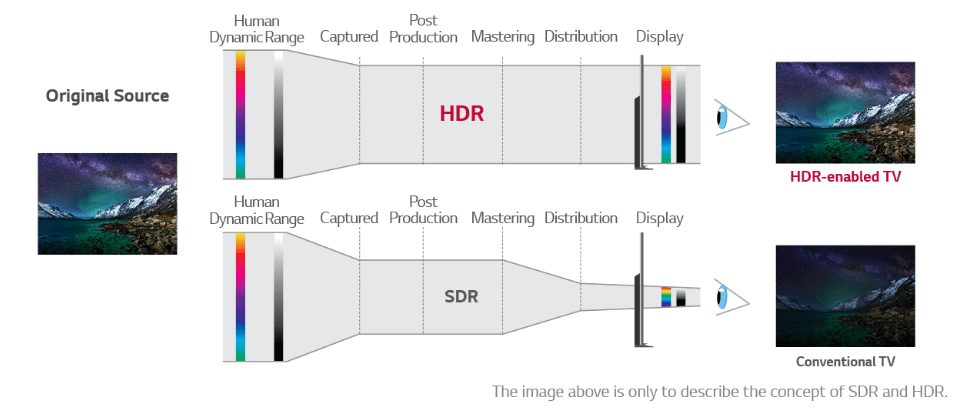
- Full Ergonomic Stand: Sometimes you want to tilt and pivot the stand order to get the right view on the photo.
For high end monitor visit Best Monitor for Color Accuracy.
Can Have
Very close to the under $200 you can find the following features generally.
- 100% sRGB Coverage: Very few monitors in the market can offer 100% sRGB coverage under $200. However, fortunately, we have found them for you here.
- 24 and 27 inch Trade off: You cannot find 27 inch monitors with 100% sRGB and under $200 range. If you want to go bigger you will have sacrifice some essential features that make photo editing monitors unique.
- Some Exceptions that Go Beyond Call of Duty: Read on below.
- A Decent Response Time: While most photo editing monitors feature a slow response time, some can offer as fast as 4 or 5 ms response. This making them suitable for hardcore gaming even though they are not gaming monitors.
This Video Explains Color Reproductions Features
FAQ
What are Color Spaces aka Color Gamuts?
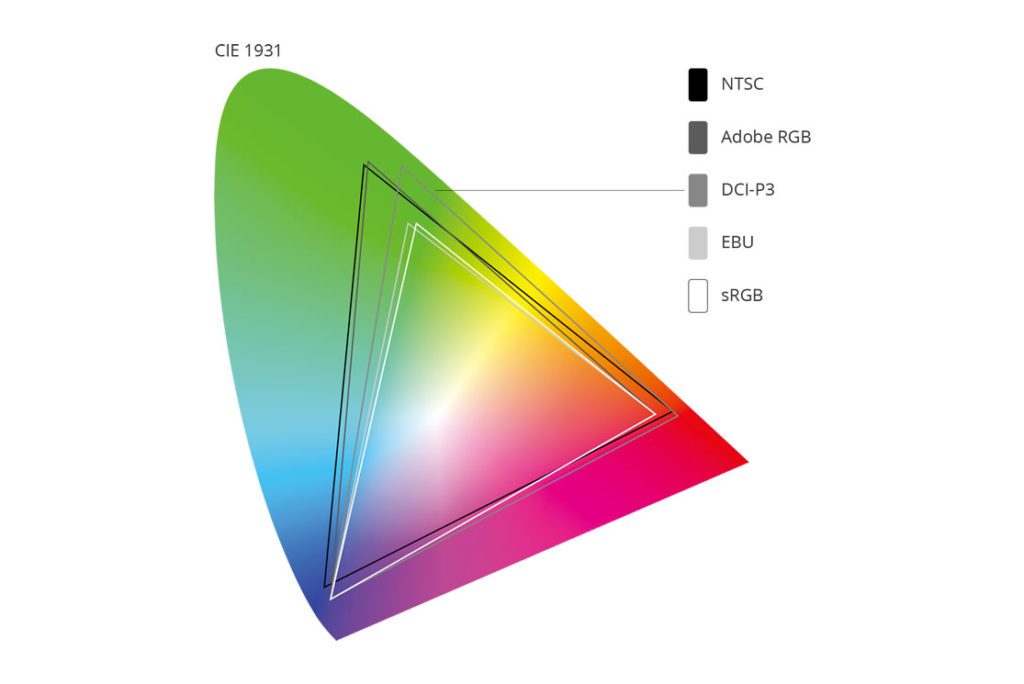
Color space is basically the range and amount of colors that your monitor can display.
As it turns out our eyes can see a lot more colors than what any monitor can display. In addition to that, each medium tends to cover a certain space of the overall colors that we can see.
So for example, the color space for digital image i.e anything you see on a monitor screen, covers a certain color space, whereas a print out covers a different color space.
Therefore, the industry has set several standards for different mediums in which digital images are displayed on.
Here is a simple run down on those.
sRGB
This is the most typical color space. A professional monitor must cover 100% of the sRGB at least.
It is worth noting that that not all monitors tend to cover 100% of this color space.
sRGB is standard that is used on digital devices. Therefore, the images that you see on the internet and on your tablet refers to the sRGB color space.
Adobe RGB
This is a much coveted color space. This is a much larger color space as compared to sRGB and therefore monitors featuring 100% of this color space are much more expensive.
Adobe RGB is the color space that is utilized in print media.
Therefore, if you are working on billboards, magazines etc, then having a monitor that can cover this color space is essential.
It is worth noting here that if your designing work will only be used in digital medium then there is no need to invest in an expensive monitor that covers Adobe RGB.
NTSC
This is a color space defined by National Television Standards Committee and covers a wide color space that is similar to Adobe RGB.
This was one of the earlier color standard set for color televisions. Although this color is now not used; however, since it has a very wide color spectrum, it used for comparison.
- NTSC = 100%
- sRGB = 89.97% of NTSC
- Adobe RGB = 91.2% of the NTSC
- REC 2020 = 66.5% of the NTSC
DCI-P3
This was introduced by the Society of Motion Pictures and Television Engineers.
This is standard that is used on projectors for cinemas. Therefore, if you plan to produce content to be displayed on projectors, you need to make sure that your monitor can cover this color space.
REC 709, REC 2020, EBU
REC defines a video color space. The REC 709 defines the color space for HD videos whereas the REC 2020 defines the color space for Ultra HD videos.
EBU color is standard set by European Broadcasting Union. This is a regional standard that is very similar to REC. 709.
Which Panel Type to Go For?
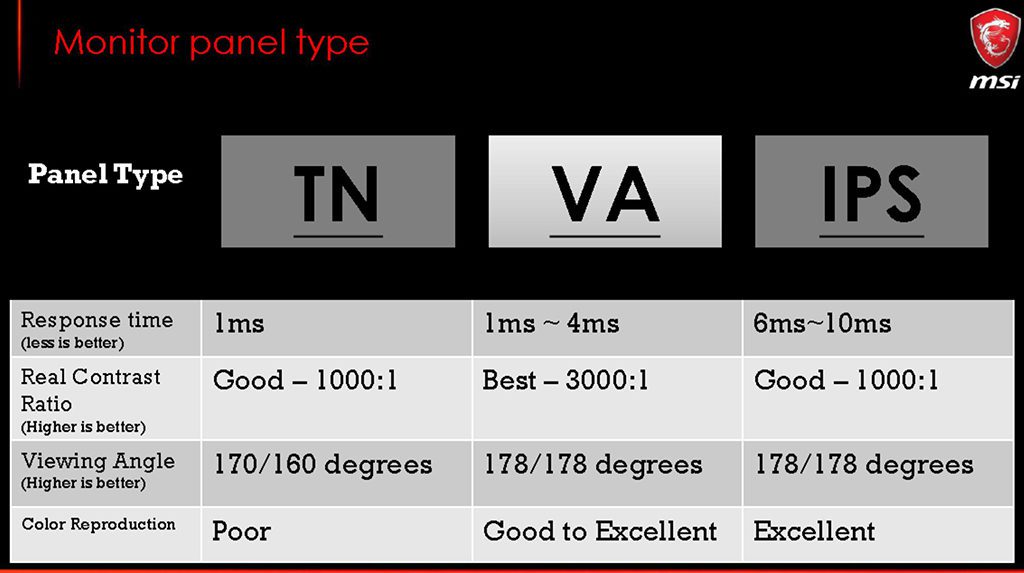
For photo editing, photography or for any work that requires color accuracy, IPS panels is the way to go.
Basically, there are three common panels in the market. IPS panels happen to be the best. Let us have a look at them briefly.
IPS
In Plane Switching, or IPS, are currently the most capable panels for color reproduction.
They have the most uniform colors thanks to their widest viewing angles, high brightness, as well as crisp details.
It is for this reason that you will find most professional monitors featuring only IPS panels.
These panels generally have a higher color depth / higher bit number as compared to TN or VA panels. As such, they are capable for producing a lot of colors.
There are two drawbacks with IPS panel. Firstly, they cost more in the same price category.
Secondly, the low quality IPS panels tend to suffer from IPS Glow and Backlight Bleeding. IPS Glow is a phenomenon where you can experience a glowing effect on a dark screen.
Backlight Bleeding in a phenomenon in which light tends to seep out of the edges of the screen.
It is worth nothing that the issue of Backlight Bleeding was common with the earlier models. Overall, this issue is resolved.
TN
These are the oldest panel technology on LCD monitors. Although they have improved a lot over the years and continue to do so, they have limitations.
They have the narrowest viewing angles therefore suffer from poor color uniformity. Furthermore, they are the worst in terms of color reproduction.
On the plus side, they have the best response time and tend to offer the highest refresh rate at the lowest price possible. As such, they are highly preferred by gamers.
VA
Vertical Alignment panels lie somewhere in between IPS and TN panels in that they offer decently fast response time as well as fairly rich colors.
You will find them mostly being featured on ultrawide monitors as well as on curved monitors.
The biggest plus point of VA is that they offer the best static contrast ratio. In fact, they offer three times as much contrast ratio than TN and IPS panels.
The benefit of this is that you will have deeper blacks and brighter whites.
Can You Game on these Monitors?
You can play games on practically all monitors even if they are CRT monitors.
The only issue with these monitors is that they do not offer as fast a response time or a refresh rate that is the standard for gamers.
The response time is not that big of an issue since a casual gamer would not be able to see much of a difference between 1 ms or a 5 ms response time.
However, the 144Hz refresh is fairly significant improvement over the conventional 60 Hz refresh rate featured in the monitors listed here.
Almost all gaming monitors do feature 144 Hz refresh rate – albeit most at this price range boast TN instead of IPS panels.
On the plus side, you will get to enjoy your games with high fidelity and with brilliant colors.



